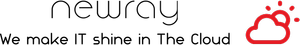Deploying a Spring Cloud Function on AWS Lambda Platform using Serverless Framework
If Java Is Your Choice Of Programming Language – Spring Cloud Function + Serverless Framework Makes A Great Technology Stack. It Boosts Developer Productivity By Decoupling From Vendor Specific FaaS API, And Deployment Activities.
Quick introduction to Spring Cloud Function
Spring Cloud Function provides an uniform programming model to develop functions which can be run on any Function-as-a-Service platforms like AWS Lambda. The same code can run as a web endpoint, a stream processor, or a task. Also, enables Spring Boot features. More information is availabe at Spring Cloud Function.
Quick introduction to Serverless Framework
I found the definition of Serverless Framework @ Serverless Inc. is precisely explained.
Serverless is your toolkit for deploying and operating serverless architectures. Focus on your application, not your infrastructure.
Example project (Source Code @ GitHub)
Use-case
This is a scenario in which when we provide a Member ID, the service should reply with the type of coverage that member has. In this fictional scenario it always returns a coverage type as MEDICAL for a given Member ID.
Function
@Bean
public Function<HealthFirstMemberRequest, HealthFirstMemberResponse> members() {
return member -> {
HealthFirstMemberResponse response = new HealthFirstMemberResponse();
response.setMemberId(member.getMemberId());
response.setCoverage(HealthFirstMemberResponse.Coverage.MEDICAL);
return response;
};
}
AWS Lambda Handler
A Handler class which just implements SpringBootRequestHandler is needed. This is what we are going to configure in serverless.yml file.
Maven POM file
The following dependencies in POM.xml file does all the magic of generating AWS specific Lambda code.
<dependency>
<groupId>org.springframework.cloud</groupId>
<artifactId>spring-cloud-function-adapter-aws</artifactId>
</dependency>
<dependency>
<groupId>com.amazonaws</groupId>
<artifactId>aws-lambda-java-core</artifactId>
<version>${aws-lambda-core.version}</version><scope>provided</scope>
</dependency>
Generating deployable Artifact
Run following command to generate deployable / uploadable .jar file.
$mvn clean package
This gnerates a JAR file ‘member-function-0.0.1-SNAPSHOT-aws.jar‘ under target folder. Serverless Framework uploads this JAR file to AWS Lambda.
Installing Serverless Framework
Run following command to install Serverless Framework from NPM
$npm install serverless -g
After installing you can run serverless or short form sis command to use Serverless Framework.
To check the command type
$serverless version
or
$sls version
Configuring serverless.yml file
We need to define serverless.yml file with all the settings needed.
service: sls-aws-java-spring-cloud-function-demo
provider:
name: aws
runtime: java8
timeout: 10
package:
artifact: target/aws-java-spring-cloud-function-demo-0.0.1-SNAPSHOT-aws.jar
functions:
members:
handler: com.healthfirst.memberfunction.AwsLambdaHandler
environment:
FUNCTION_NAME: members
Deploying on AWS Lambda Platform
Run following command to deploy the project on AWS Lambda
$sls deploy -v --aws-profile <your aws profile>
You would see something similar to this
Serverless: Packaging service...
Serverless: Creating Stack...
Serverless: Checking Stack create progress...
CloudFormation - CREATE_IN_PROGRESS - AWS::CloudFormation::Stack - sls-aws-java-spring-cloud-function-demo-dev
CloudFormation - CREATE_IN_PROGRESS - AWS::S3::Bucket - ServerlessDeploymentBucket
CloudFormation - CREATE_IN_PROGRESS - AWS::S3::Bucket - ServerlessDeploymentBucket
CloudFormation - CREATE_COMPLETE - AWS::S3::Bucket - ServerlessDeploymentBucket
CloudFormation - CREATE_COMPLETE - AWS::CloudFormation::Stack - sls-aws-java-spring-cloud-function-demo-dev
Serverless: Stack create finished...
Serverless: Uploading CloudFormation file to S3...
Serverless: Uploading artifacts...
Serverless: Uploading service .zip file to S3 (12.91 MB)...
Serverless: Validating template...
Serverless: Updating Stack...
Serverless: Checking Stack update progress...
CloudFormation - UPDATE_IN_PROGRESS - AWS::CloudFormation::Stack - sls-aws-java-spring-cloud-function-demo-dev
CloudFormation - CREATE_IN_PROGRESS - AWS::Logs::LogGroup - MembersLogGroup
CloudFormation - CREATE_IN_PROGRESS - AWS::IAM::Role - IamRoleLambdaExecution
CloudFormation - CREATE_IN_PROGRESS - AWS::Logs::LogGroup - MembersLogGroup
CloudFormation - CREATE_IN_PROGRESS - AWS::IAM::Role - IamRoleLambdaExecution
CloudFormation - CREATE_COMPLETE - AWS::Logs::LogGroup - MembersLogGroup
CloudFormation - CREATE_COMPLETE - AWS::IAM::Role - IamRoleLambdaExecution
CloudFormation - CREATE_IN_PROGRESS - AWS::Lambda::Function - MembersLambdaFunction
CloudFormation - CREATE_IN_PROGRESS - AWS::Lambda::Function - MembersLambdaFunction
CloudFormation - CREATE_COMPLETE - AWS::Lambda::Function - MembersLambdaFunction
CloudFormation - CREATE_IN_PROGRESS - AWS::Lambda::Version - MembersLambdaVersionN8TC7eR31v5vRUjauJUxtjhrj6n1C123yUgLKetxebM
CloudFormation - CREATE_IN_PROGRESS - AWS::Lambda::Version - MembersLambdaVersionN8TC7eR31v5vRUjauJUxtjhrj6n1C123yUgLKetxebM
CloudFormation - CREATE_COMPLETE - AWS::Lambda::Version - MembersLambdaVersionN8TC7eR31v5vRUjauJUxtjhrj6n1C123yUgLKetxebM
CloudFormation - UPDATE_COMPLETE_CLEANUP_IN_PROGRESS - AWS::CloudFormation::Stack - sls-aws-java-spring-cloud-function-demo-dev
CloudFormation - UPDATE_COMPLETE - AWS::CloudFormation::Stack - sls-aws-java-spring-cloud-function-demo-dev
Serverless: Stack update finished...
Service Information
service: sls-aws-java-spring-cloud-function-demo
stage: dev
region: us-east-1
stack: sls-aws-java-spring-cloud-function-demo-dev
api keys:
None
endpoints:
None
functions:members: sls-aws-java-spring-cloud-function-demo-dev-members
Stack Outputs
MembersLambdaFunctionQualifiedArn: arn:aws:lambda:us-east-1:899022498951:function:sls-aws-java-spring-cloud-function-demo-dev-members:1
ServerlessDeploymentBucketName: sls-aws-java-spring-clou-serverlessdeploymentbuck-1qadcge7s5r27
Run following command to invoke the function
$ sls invoke -f members -l --aws-profile <your AWS profile name> --data '{"memberId":"1234567890"}'
This will invoke the function by passing the Member ID. You would see console output with response MEDICAL as below.
{
"memberId": "1234567890",
"coverage": "MEDICAL"
}
--------------------------------------------------------------------
START RequestId: ae39247a-7c6d-11e8-b022-eb1234c7df4f Version: $LATEST
13:58:36.347 [main] INFO org.springframework.cloud.function.adapter.aws.SpringFunctionInitializer - Initializing: class com.healthfirst.memberfunction.MemberFunctionApplication
. ____ _ __ _ _
/\\ / ___'_ __ _ _(_)_ __ __ _ \ \ \ \
( ( )\___ | '_ | '_| | '_ \/ _` | \ \ \ \
\\/ ___) _) (_ ) ) ) )
' ____ .__|_ _|_ _\__, / / / /
=========|_|==============|___/=/_/_/_/
:: Spring Boot ::
2018-06-30 13:58:39.013 INFO 1 --- [ main] lambdainternal.LambdaRTEntry : Starting LambdaRTEntry on ip-10-22-39-231.ec2.internal with PID 1 (/var/runtime/lib/LambdaJavaRTEntry-1.0.jar started by sbx_user1060 in /)
2018-06-30 13:58:39.016 INFO 1 --- [ main] lambdainternal.LambdaRTEntry : No active profile set, falling back to default profiles: default
2018-06-30 13:58:39.297 INFO 1 --- [ main] s.c.a.AnnotationConfigApplicationContext : Refreshing org.springframework.context.annotation.AnnotationConfigApplicationContext@23fe1d71: startup date [Sat Jun 30 13:58:39 UTC 2018]; root of context hierarchy
2018-06-30 13:58:44.069 INFO 1 --- [ main] o.s.j.e.a.AnnotationMBeanExporter : Registering beans for JMX exposure on startup
2018-06-30 13:58:44.152 INFO 1 --- [ main] lambdainternal.LambdaRTEntry : Started LambdaRTEntry in 7.536 seconds (JVM running for 8.879)
END RequestId: ae39247a-7c6d-11e8-b022-eb1234c7df4f
REPORT RequestId: ae39247a-7c6d-11e8-b022-eb1234c7df4f Duration: 8002.57 ms Billed Duration: 8100 ms Memory Size: 1024 MB Max Memory Used: 142 MB
Run the following command to uninstall the project from AWS
$sls remove --aws-profile <your aws profile>
This one command will uninstall the stack on AWS cloud so that you may not be charged for any more usage.
Serverless: Getting all objects in S3 bucket...
Serverless: Removing objects in S3 bucket...
Serverless: Removing Stack...
Serverless: Checking Stack removal progress...
........
Serverless: Stack removal finished...
Summary
If Java is your choice of programming language – Spring Cloud Function + Serverless Framework makes a great technology stack. It boosts developer productivity by decoupling from Vendor specific FaaS API, and deployment activities.